How to fix: "Umbraco.Templates could not be installed, the package does not exist"
2nd June, 2025
Ran into "Umbraco.Templates could not be installed" on a new laptop? Here's why it happens and how to fix it by adding nuget.org as a package source.
Today I was setting up my new laptop, getting my development environment configured, installing Visual Studio, customising my terminal (gotta install Oh My Posh, check out Scott Hanselman's blog on it!), and all that good stuff.
But when I went to setup a fresh Umbraco project (using Paul Seal's awesome Package Script Writer site to generate the dotnet commands), I encountered this error:
"Umbraco.Templates could not be installed, the package does not exist"
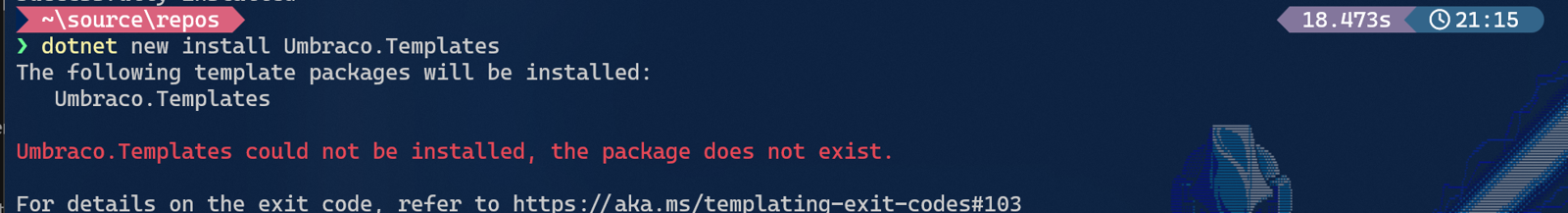
What?? How??
So I Googled the error, but couldn't find anything useful. I checked on NuGet to make sure the Umbraco.Templates package exists, it does, so I then decided to double-check my sources, and lo and behold, there's the issue!
dotnet nuget list source
![Terminal window showing the output of the command dotnet nuget list source. Only one registered source is listed: “Microsoft Visual Studio Offline Packages [Enabled]” with the path to the local NuGetPackages directory. The terminal uses a dark theme with a sci-fi character and glowing sword in the background. Execution times and timestamps are shown on the right.](/media/higbbgom/screenshot-2025-06-02-211636.png?rmode=max&width=1600)
For some reason, I don't have nuget.org set as a source??
So I just added it as a source, and boom, it worked 🥳
dotnet nuget add source "https://api.nuget.org/v3/index.json" --name "nuget.org"
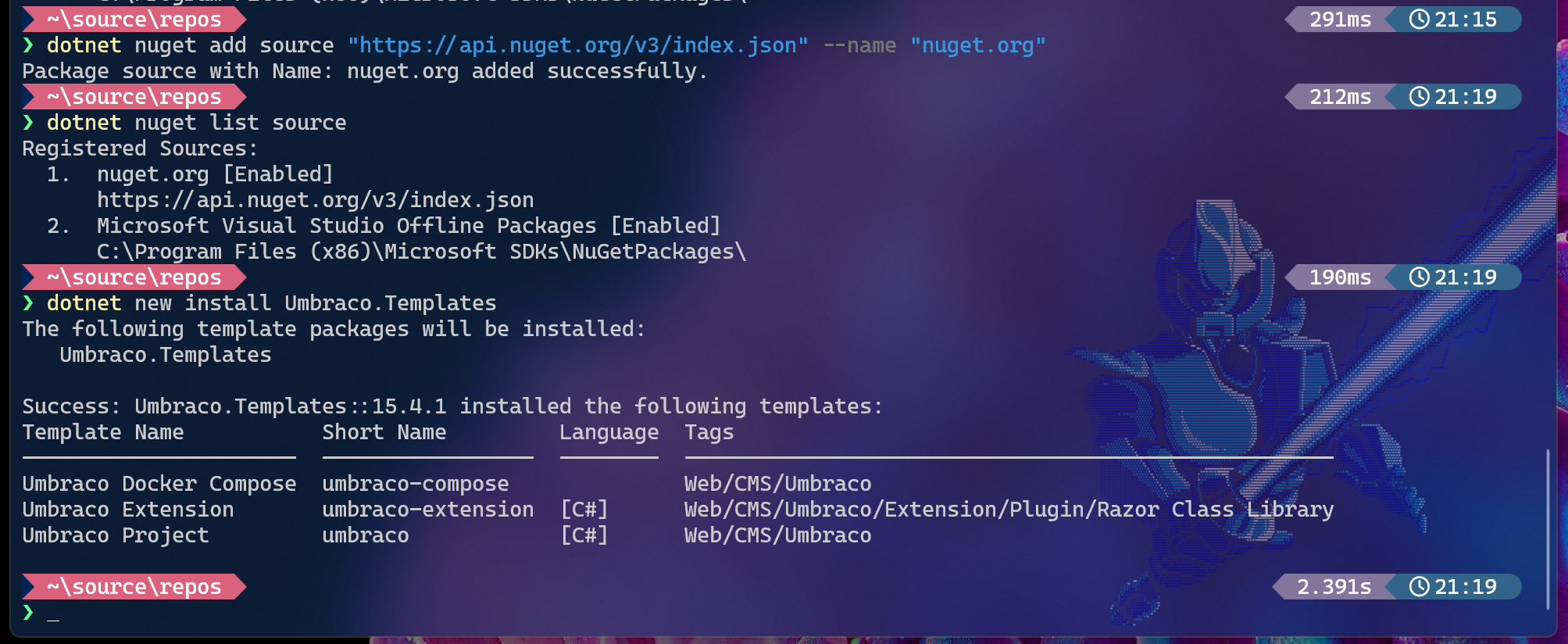
I have absolutely no idea why it wasn't set as a source, I don't ever remember needing to manually set it in the past... 🙃 ugh... those weird new laptop issues! 😂
Anyway, as I couldn't find anything useful when googling the initial error, I thought I'd put the blog post together just in case someone else encounters the same issue in the future.

